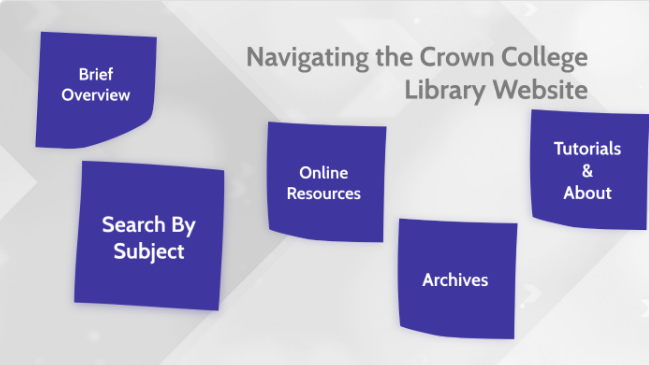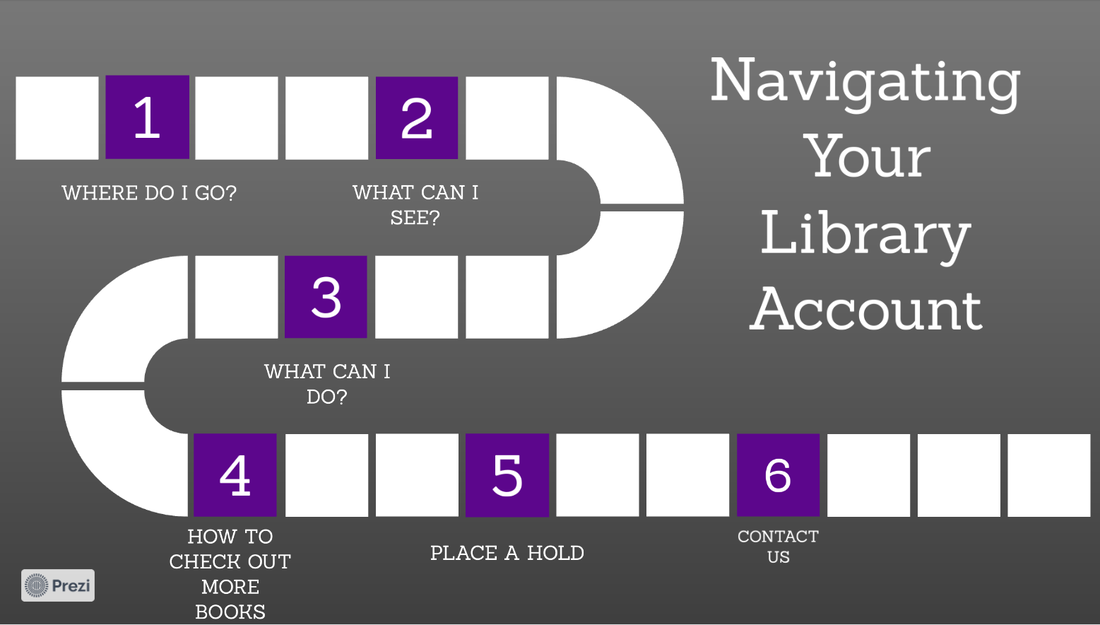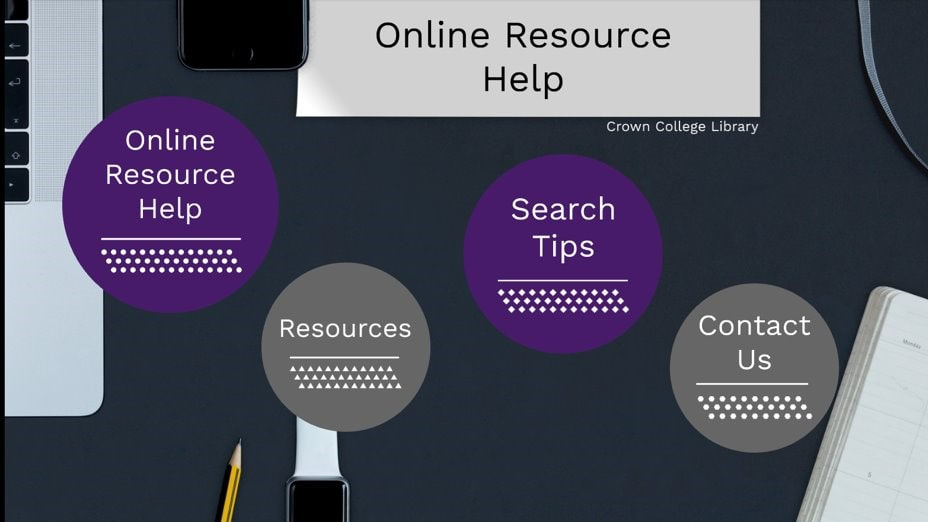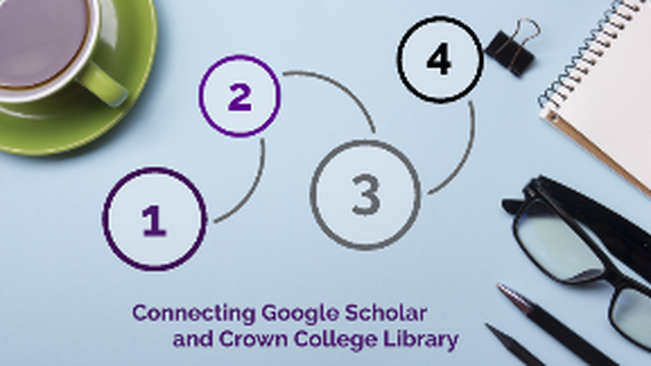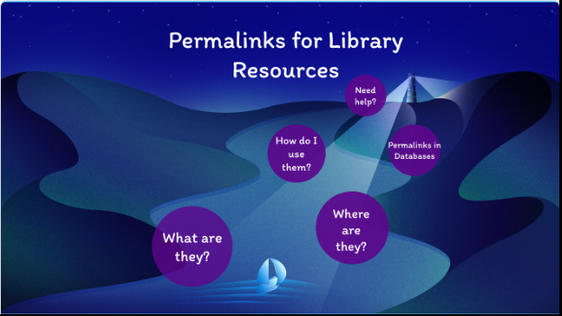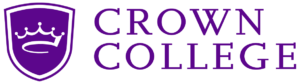|
|
|
|
|
Website and General Tutorials
|
Database Features
(Videos for specific databases are available on the Subjects Pages)
|
Citations
Also check out the Turnitin option in the Academic Center Canvas to check your paper!
|