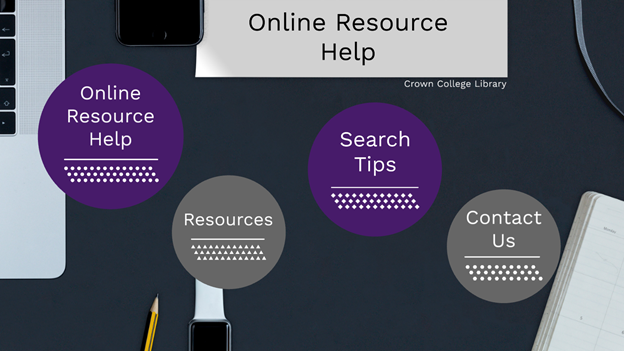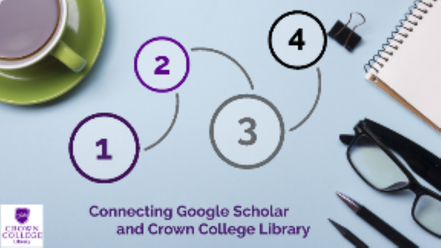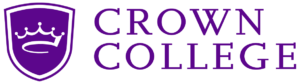Search for:
E-books & Articles
A curated search limited to full text, electronic resources--narrow it further with your search terms and more filters.
|
ReferenceCredo Reference--Search for information in electronic encyclopedias, dictionaries and other reference books.
|
< Five Years
A curated search limited to full text, electronic resources from the past 5 years--narrow results further with your search terms and more filters.
|
Need help?Whether to make a virtual appointment, or for a quick question, Contact us today!
|
Stuck?
Here are some quick tips and tricks:
|
Grammarly:
Need help catching basic misspellings and grammatical errors in writing? Add Grammarly to your Outlook account to check emails, Microsoft Word documents, and even Google Chrome to edit social media posts or Gmail emails.
Any student may sign up for a free account with Grammarly by going here (http://grammarly.com/signup) and choosing the free account option. *Note: if you are directed to a page that asks for an access code, look directly under the textbox for the Free Account link and choose that option instead. |
Guide for Online Resource Help:
Are you an online student at Crown or want to see what resources we offer online?
This guide will show you all you have access to in the library! Once open, use the arrows at the bottom of the screen to navigate. Or use the arrows on a keyboard.
PDF version is available |
Connecting Google Scholar
|
Citation Help:
Check out this reel for a quick tutorial on using the citation tool available through WorldCat.
See how our databases can help you with your bibliography.
Once open, use the arrows at the bottom of the screen to navigate. Or use the arrows on a keyboard.
PDF version is available. |